Over the last few years, productivity apps have grown in popularity. Each one offers some sort of incentive to stay off your phone, whether it's through locking your phone for a period of time, disabling certain apps, or even growing a virtual tree. With so many options on the market, there’s bound to be one that actually works, right? I tried out two apps, Flora and Moment, for a week each to find out if they’re effective.
Flora

Flora is a productivity app that's pretty unique: a tree grows on your screen to disincentivize you from switching to another app. After signing into the app, you can choose the period of time that you want to stay off your phone and “plant” your seed. You can even set an additional financial incentive to keeping the app open if you choose to—the app will automatically charge your credit card if you switch apps. Your tree, which you get to name, will continue to grow for the period of time you set. If you leave the app for any reason, your tree will wither away, and you’ll have to start all over again.
Pros:
- You can’t use any of your apps. Since the Flora app needs to be open on your phone for your tree to stay alive, you can’t use any of your other apps. This means there’s no way to use your phone to procrastinate.
- You can connect with friends. If you want to keep your friends as well as yourself accountable, you can connect with others in the app and grow your trees together.
Cons:
- It takes a long time to get motivated. If you set the app for the maximum time (four hours) it can take a while for your tree to show any growth. You may feel unmotivated by the lack of reward for the first few hours.
- It has to connect to Facebook. So far, there are no other options to sign up for the app except for connecting it to your Facebook account. This might be merely inconvenient, or it could prevent you from using the app if you don’t have an account.
Moment
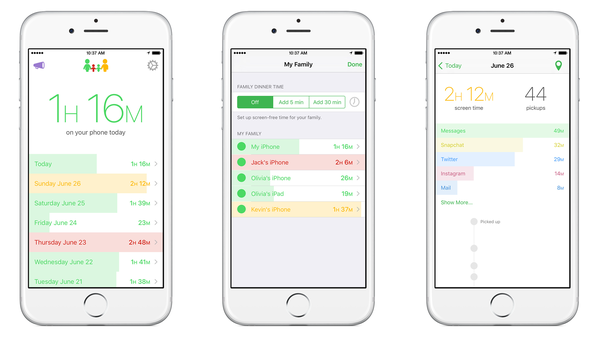
Unlike most other apps in the productivity category, Moment doesn’t disable or directly impede your use of your phone. Instead, the app takes a numbers-based approach to help you kick your screen addiction. Similar to Apple’s Screen Time function, Moment simply tracks and logs the amount of time you spend on your phone. It also monitors how many times you pick up your phone and how much of your day you spend staring at your screen. With the app, you can set goals and review your progress.
Pros:
- It helps you visualize your phone usage. Since the app allows you to see how many hours you spend on your phone, the number by itself serves as motivation to cut down.
- You can set goals and see how far you’ve come. Moment tracks your data for weeks and allows you to set goals based on other people’s data. You can review your progress and use that for further motivation!
Cons:
- Not enough incentive. Since Moment doesn’t prevent you from spending time on your phone, it may not provide enough motivation for some—especially when working from home.
- It’s very similar to Apple’s Screen Time. For iPhone users, Screen Time is a function that's already available on your phone. It has most of the same features, but doesn’t compare your data to other users.
Takeaway
Productivity apps are a great way to develop self-discipline and reduce how much time you spend on your phone. For some situations, not having to worry about your phone for a while can boost the amount of work you accomplish, although it may be difficult at first. As we start an online semester, studying and working from home most times, there will be more distractions than ever. These apps may eliminate the distraction of your phone, but it’s also important to have a study space where you can resist your streaming subscriptions, TV, and social media.
